Before you leave...
Take 20% off your first order
20% off
Enter the code below at checkout to get 20% off your first order
CHRISTMAS SALE UP TO 50% OFF WorldWide
The world's first touch bracelet. Connect with your loved ones like never before.
To use your brand new totwoo, you have to complete these steps:
App installation, bracelet connection, pair, etc.
Step 1-Place totwoo on the charger to activate it.
※ When totwoo is showing a red light, it is in the process of charging; when it shows a green light, it indicates that charging is complete.
The charging time is typically around 1 hour.
Step 2-Enable Bluetooth on your phone.
Step 3-Download the totwoo app from App Store or Google Play.
GOOG PLAY link: totwoo - Apps on Google Play
APPLE Store link:totwoo:在 App Store 上的内容
You can aslo download it from the app store provided by your phone like Samsung Store or from
our website totwooglobal.store.
Step 4-Open the totwoo app and pair your totwoo to your phone, following the app's instructions.
Step 5-Touch your totwoo,and wait for the app to recognize your totwoo when it flashes after you touch it.
After the totwoo and the app are successfully connected, a pop-up window will appear on the app asking to pair the Bluetooth with the bracelet. Click "Pair" and "Allow" all notifications.(Only iPhone users need this; Android phone users do not.)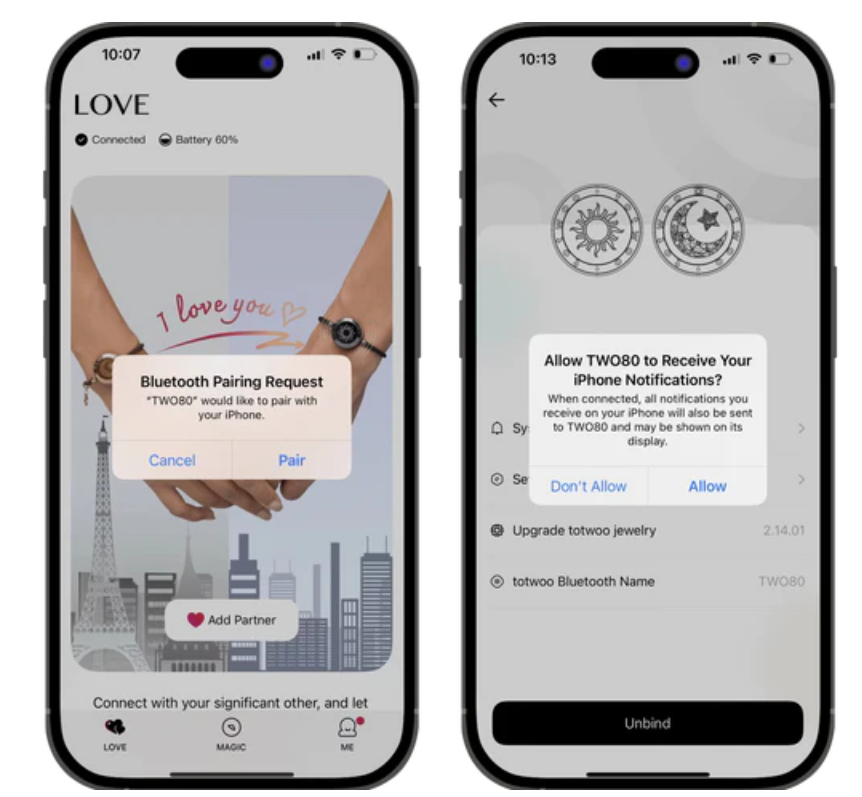
Step 6-Add your partner and make sure your partner's phone number is saved in your phone contacts
Note: The partner's name must be in normal text, and labels, symbols, and punctuation are prohibited, otherwise the addition will be unsuccessful.
Step 7-To ensure a stable connection between your totwoo and totwoo App, please follow the instructions in "ME-How to stay connected" of the app to complete all relevant permission settings.
※ If you're an IOS user,make sure you disable Airplane Mode,Low Power Mode. Do Not Disturb,and enable Background App Refresh.

Step 8-Start using your totwoo
The functionality of different totwoo product models varies,following the app's usage guidance.
Touch totwoo and if the "blue light is flashing rapidly," it signifies that the totwoo and app are currently in a disconnected state. Please reconnect the app and totwoo before resuming message sending.
To send "Thinking of you"- Touch totwoo to flash blue light, @ touch again before it goes off to flash white lights.
To send "Love you"- Touch totwoo to flash blue light, then long-press before it goes off till vibrating.(Some totwoo models do not support this feature.)
{% render 'icon-check'%} {{ 'newsletter.success' | t }}
{% render 'icon-error' %} {{ 'newsletter.error' | t }}
Take 20% off your first order
Enter the code below at checkout to get 20% off your first order